Install CUDA, cuDNN ,TensorRT on RTX4060 NVIDIA GPU for Machine Learning AI
Install CUDA, cuDNN ,TensorRT on RTX4060 NVIDIA GPU for Machine Learning AI
I've new computer notebook then I want to use with Machine Learning AI.
My Computer Notebook Spec.
- CPU: Intel Core i5-12450H (2.00GHz up to 4.40GHz, 8C(4P+4E)/12T, 12MB Intel Smart Cache)
- RAM: 16GB (2x8GB) DDR4-3200 SO-DIMM
- SSD 512GB NVMe PCIe 4.0
- Graphics: NVIDIA GeForce RTX 4060 Laptop 8GB GDDR6
- Windows 11 Home Edition
Install CUDA, cuDNN ,TensorRT for Ubuntu
First Install Ubuntu alongside Windows
Step 1 : Create Ubuntu USB Drive Boot
We decide to use Ubuntu 22.04.3 LTS then load Ubuntu https://ubuntu.com/download/desktop
Step 2 : Boot with USB Drive then install Ubuntu
Step 3 : Select NVIDIA Driver
I've found nvidia-driver-525 and nvidia-driver-535 work fine with my notebook.
nvidia-driver-545 is not work with RTX4060.
check with nvidia-smi
Step 4 : Install CUDA
- Install the appropriate CUDA toolkit and driver package based on your Ubuntu version and GPU support: https://developer.nvidia.com/cuda-downloads
CUDA Install guide
https://docs.nvidia.com/cuda/cuda-installation-guide-linux/index.html
Step 5 : Install cuDNN
- Download cuDNN libraries (runtime and developer) from https://developer.nvidia.com/rdp/cudnn-download
cuDNN Install guide
https://docs.nvidia.com/deeplearning/cudnn/install-guide/index.html
Step 6 : Install TensorRT
Some Application use TensorRT for better performance.
Download TensorRT
https://developer.nvidia.com/tensorrt
TensorRT install guide
https://docs.nvidia.com/deeplearning/tensorrt/install-guide/index.html
Install CUDA, CUDNN ,TensorRT for Windows11
STEP 1 : First check NVIDIA GPU Driver.
Normally your notebook have installed.
STEP 2 : Install CUDA
We use CUDA 11.8 only.
Install from EXE file. It has many CUDA program to install.
STEP 3 : Install cuDNN
Download file https://developer.download.nvidia.com/compute/cudnn/redist/cudnn/windows-x86_64/
Select cuDNN version as you want. we use cuDNN 8.9.0 CUDA 11
Install Documents
https://docs.nvidia.com/deeplearning/cudnn/installation/windows.html
https://docs.nvidia.com/deeplearning/cudnn/installation/windows.html#installing-on-windows
Install Guide
https://docs.nvidia.com/deeplearning/tensorrt/install-guide/index.html
Now ( Feb 2024 ) TensorRT support up to CUDA 12.1 and cuDNN 8.9.0 only.
Download TensorRT https://developer.nvidia.com/tensorrt-download

















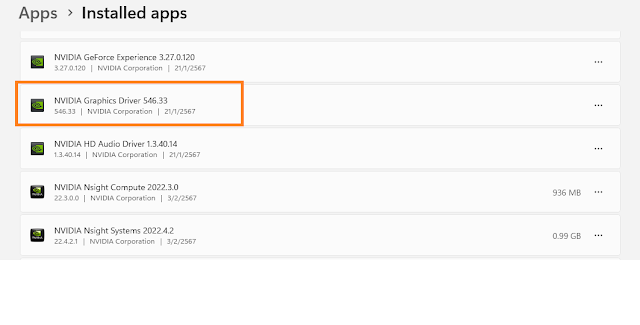





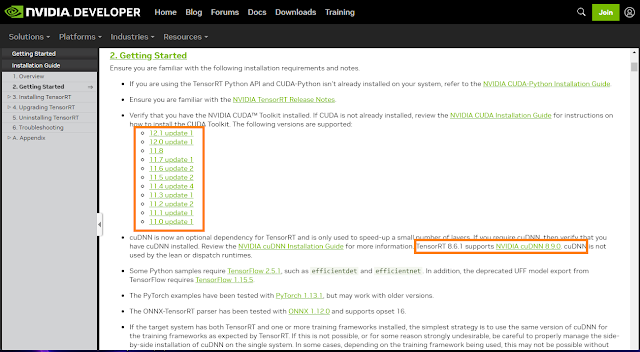







ความคิดเห็น
แสดงความคิดเห็น